Ex.4- Refer SHORT DESCRIPTION field of TASK table on any table with type REFERENCE .
Sol. Open form ParentP1->Right Click -> select configure -> dictionary -> below form will appear -> Select type->Create column label -> Select Reference table->click on update.

Then go to table Problem -> Number field’s display value is true..and you will not see SHORT DES column because someone has already done display value of SD true on any other table.
Now open the TASK table which is parent table of PROBLEM.
You will see the below window in which Short Description Display value=TRUE.
Then Open form Problem -> right click on SD ->configure dictionary->click on Dictonary override tab->below window appears.

Then click on problem value->below window will appear->select below fields and do check on Override Display Value->Update.
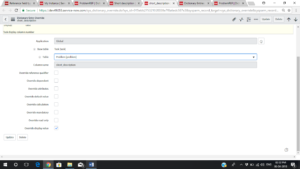
Reload the form ParentP1->click on ProblemREF->lookup list->see the result.
